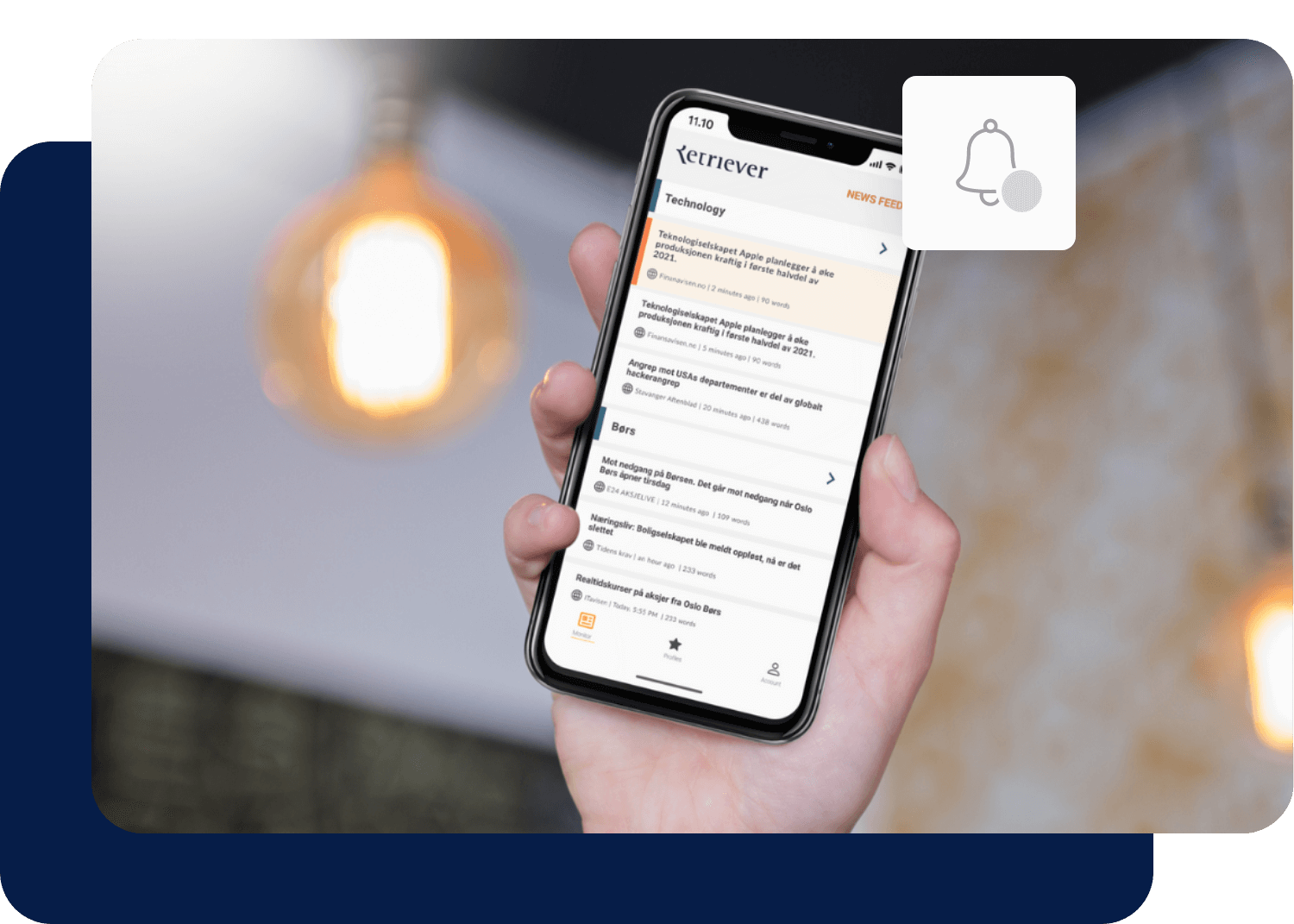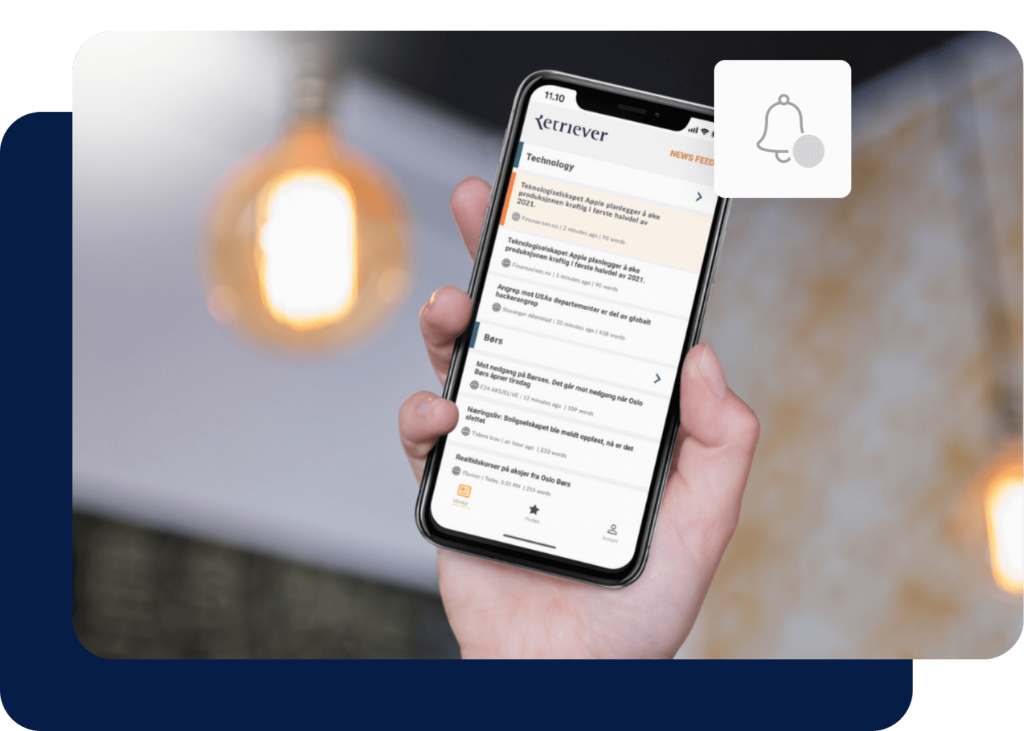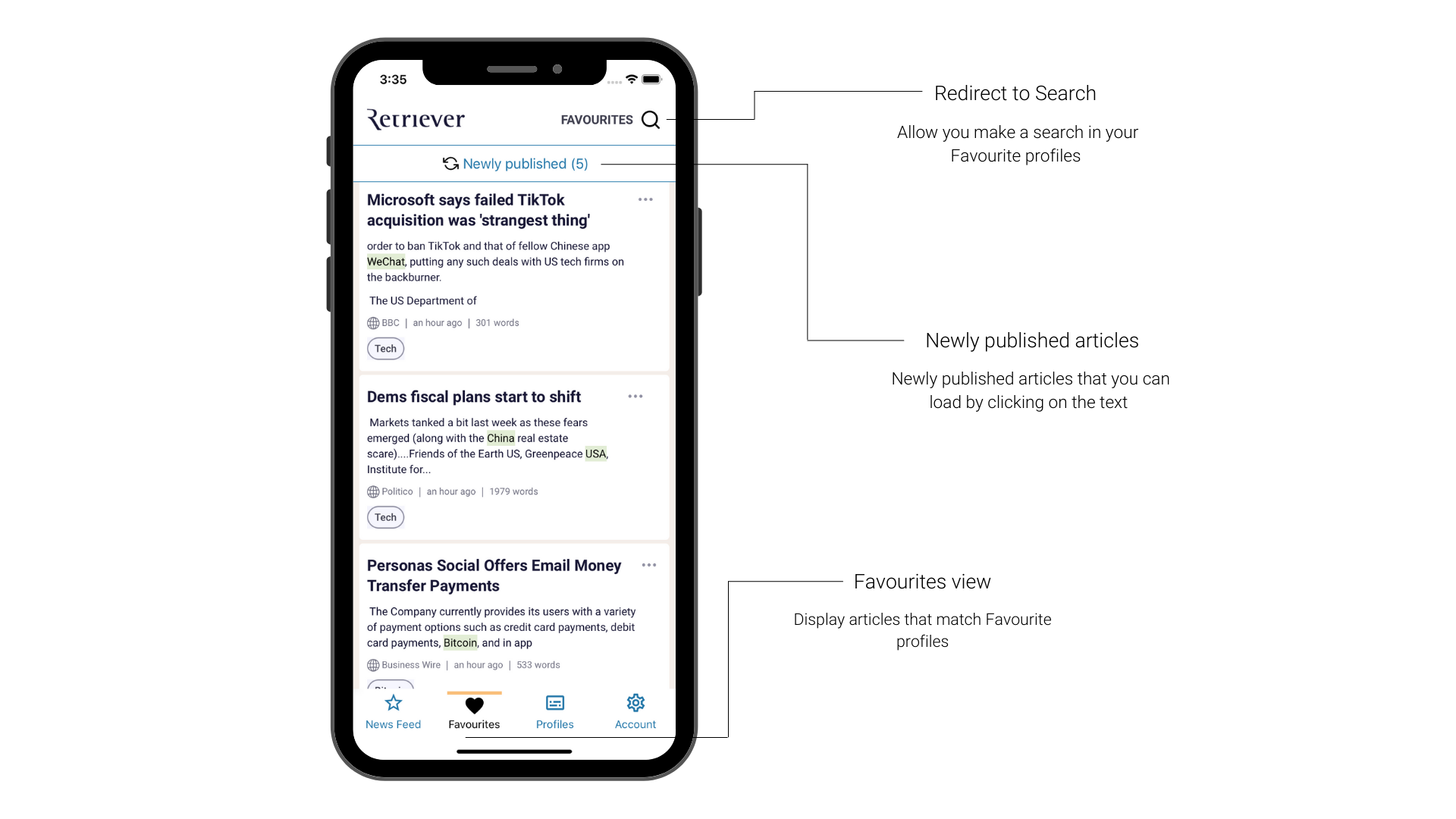

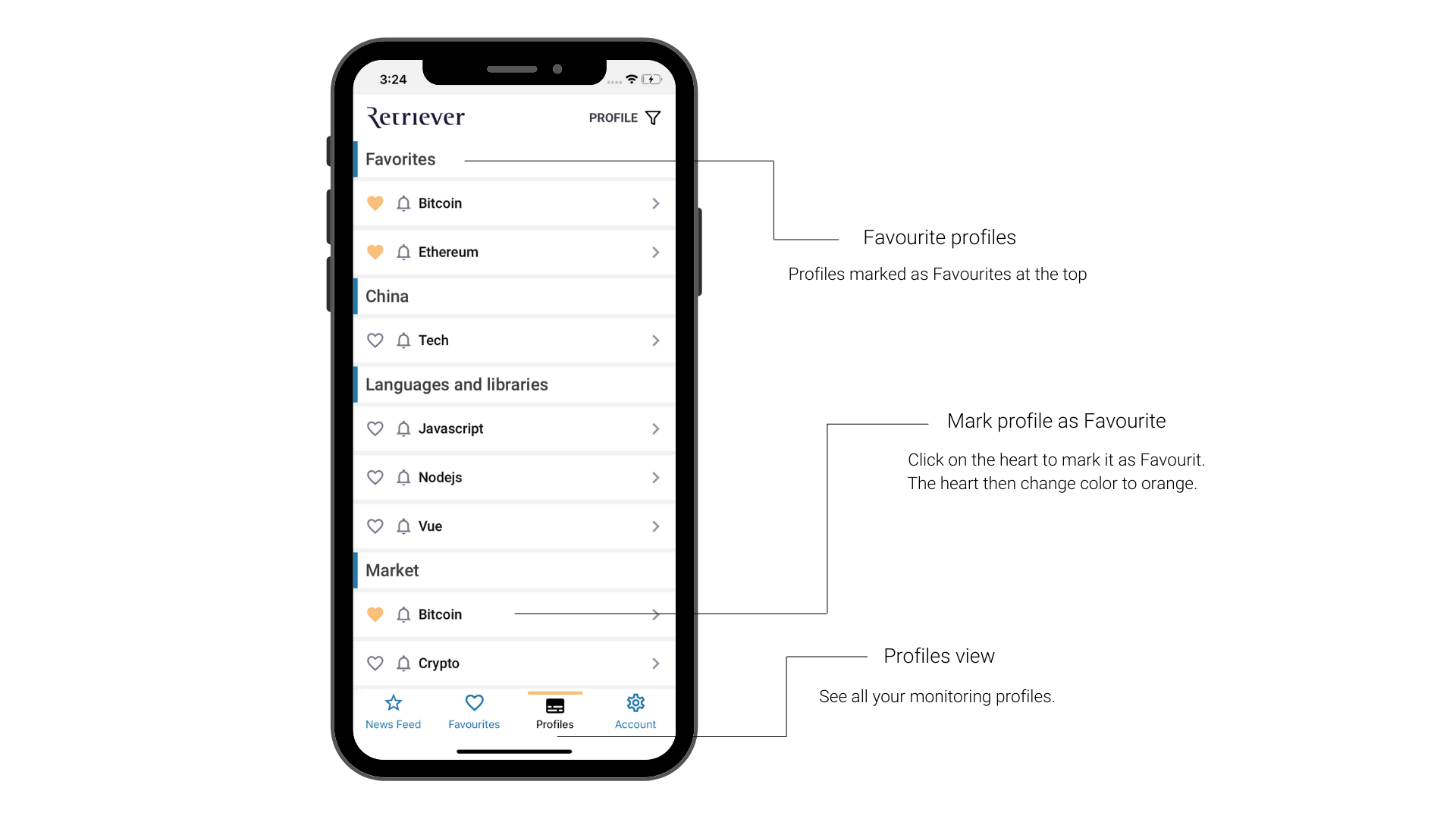
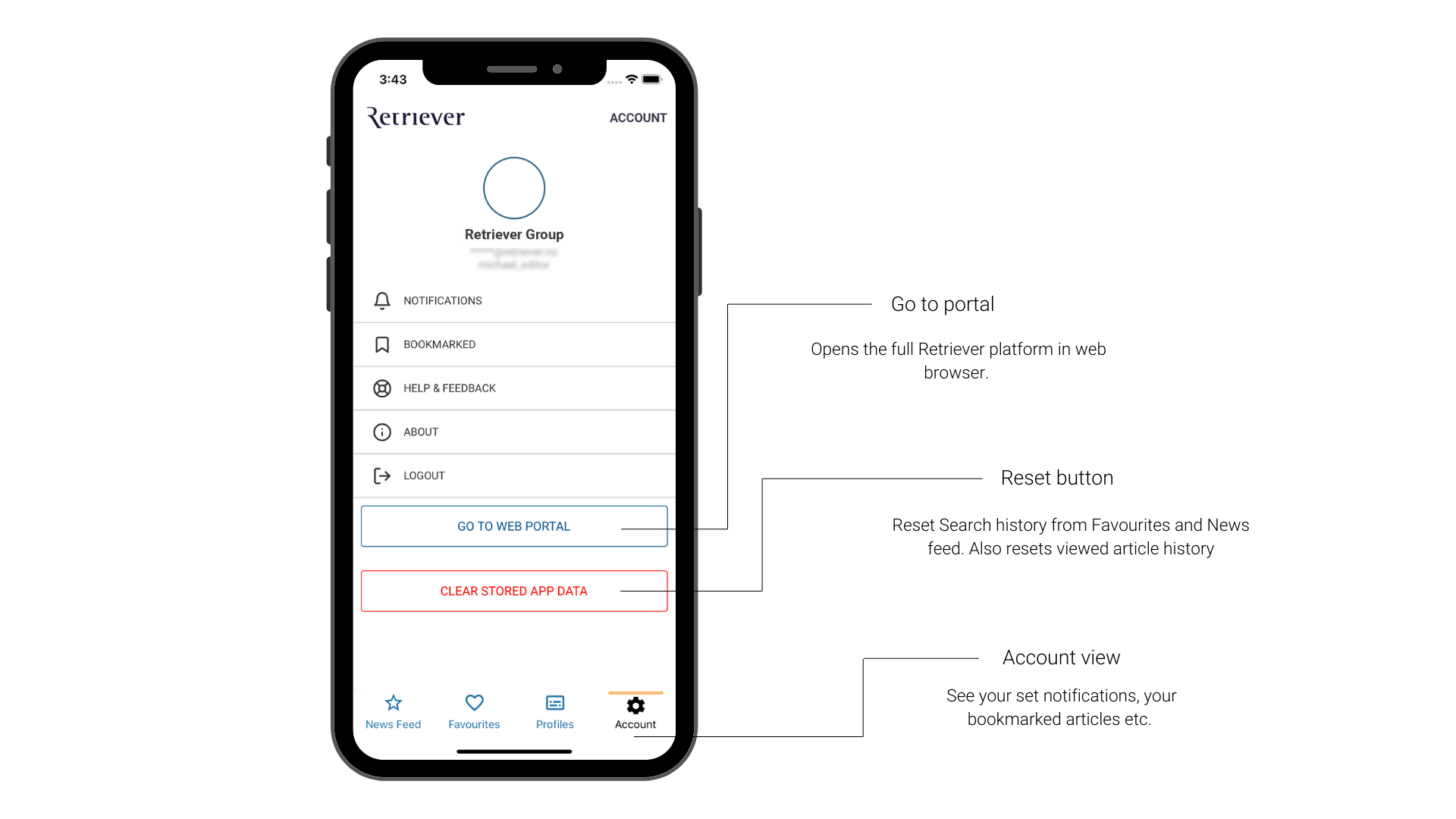


Subscribe to Infomedia's media monitoring and start using the app
To use the Retriever app, you must first have a subscription to our media monitoring service. Book a demo or contact us to learn more.
Retriever's app
How to get started
To use the Retriever app, you must first have a subscription to our media monitoring service. Book a demo or contact us to learn more.
- Download the app Retriever I Media Monitoring in App Store or Google Play.
- Log on with your Retriever account credentials.
- Under News Feed you see all your media monitoring and profiles. Here you can easily read your news, bookmark articles or share articles with your colleagues in a simple and clear way.
- Under Favourites you find all the profiles you have marked as just that, Favourites. This is only available for user with a personal login.
- Under Profiles you can see all your monitoring profiles, filter them and set notifications.
- Under Account you can see all your bookmarked articles, set notifications and go directly to the the full Retriever platform by clicking on the “Go to portal” button. Here you can also give us feedback on the app. Please do so!
- Start using our app today!
Want to know more about our media monitoring?
Would you like to get a better overview and deeper insight into yourself, your competitors, and the rest of the world around you? Write to us about your needs and wishes and we’ll get back to you as soon as possible.